Overview
The Virtual Witness feature adds witnesses to events while building person page entries without changing events in the TMG database. This makes it possible to treat a person as a witness without adding or maintaining witness entries in the TMG project. So, for example, you can make parents virtual witnesses to the birth events of their children, and use the witness sentence to control how the child's birth event appears in the person page entry of the parent.
Virtual witnesses are probably not appropriate for most sites. When using the Narrative or Narration Formats, the additional witnessed events will tend to clutter the narrative and make it hard to construct narratives that flow, partly because the chronological sequence is determined by the sort date of the witnessed event, a sort date that it is impractical to change for the purposes of the narrative of a witness. Witnessed events seem more appropriate for sites that use the one of the tabular Formats or isolate witnessed events in a separate panel via a Tag Group. Even if you do not want to publish a site that uses witnessed events, you may want to use them when using Second Site to review your TMG project.
Example Output
The example person page entry below shows a set of virtual events (Birth of Son, Birth of Daughter, etc.) mixed with Birth, Marriage, and Death events and rendered in a Table Panel via the Tag Groups feature. The result is an abbreviated "timeline" for the subject, Mary Millet.
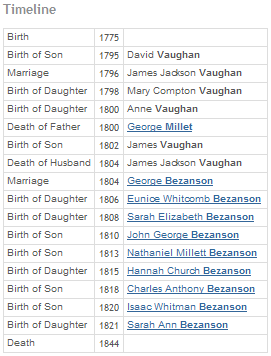
Virtual Events
Virtual witnesses are controlled via roles that you specify based on virtual events and the relationship and genders of the people involved.
| TMG Event Group | Principal | Virtual Witness | Virtual Event |
|---|---|---|---|
| Birth | Child | Parent | Birth of Child |
| Marriage | Bride or Groom | Parent | Marriage of Child |
| Death | Deceased Child | Parent | Death of Child |
| Death | Deceased Parent | Child | Death of Parent |
| Death | Deceased Spouse | Widowed Spouse | Death of Spouse |
Roles
Second Site accepts a set of role names for each of the virtual event types. The roles vary by gender so you can use gender-specific words like "son", "mother", "his" or "hers" in the sentence structures. You define the roles the usual way in TMG.
The following table lists the relationships for which you may specify role names. When the word child is used, the principal is a child of unknown gender.
| Virtual Event | Witness Type | Example Role Name |
|---|---|---|
| Birth of Child | Father of Son | Birth of Son |
| Father of Daughter | Birth of Daughter | |
| Father of Child | Birth of Child | |
| Mother of Son | Birth of Son | |
| Mother of Daughter | Birth of Daughter | |
| Mother of Child | Birth of Child | |
| Marriage of Child | Father of Son | Marriage of Son |
| Father of Daughter | Marriage of Daughter | |
| Mother of Son | Marriage of Son | |
| Mother of Daughter | Marriage of Daughter | |
| Death of Child | Father of Son | Death of Son |
| Father of Daughter | Death of Daughter | |
| Father of Child | Death of Child | |
| Mother of Son | Death of Son | |
| Mother of Daughter | Death of Daughter | |
| Mother of Child | Death of Child | |
| Death of Parent | Son of Father | Death of Father |
| Son of Mother | Death of Mother | |
| Daughter of Father | Death of Father | |
| Daughter of Mother | Death of Mother | |
| Child of Father | Death of Father | |
| Child of Mother | Death of Mother | |
| Death of Spouse | Husband of Wife | Death of Spouse |
| Wife of Husband | Death of Spouse |
As shown in the example role names above, you do not have to implement a unique role for each type of virtual witness; it depends on how you define the sentence structure and whether or not you want unique roles for all witnesses.
Sentence Structures
When constructing sentences, keep these factors in mind.
- For all virtual events, the virtual witness will be the subject of the event. Use subject variables to refer to the virtual witness.
- For "Birth of" and "Death of" events, the deceased person (the parent, child, or spouse of the witness) will be P1.
- For Marriage of Child events, the child will be P1 and the child's spouse will be P2.
Example Sentence Structures
In the example roles above, the Birth of Child virtual event has the same role specified for the mother and father, "Birth of Son". Sentence structures for the "Birth of Son" role are defined via the Master Tag Type List in TMG the same as for any witness sentence structure. The two TMG sentence structures for that role could be:
| Gender | Sentence Structure |
|---|---|
| Male: | His son [P1] was born <[D]> <[L]> <[M0]> |
| Female: | Her son [P1] was born <[D]> <[L]> <[M0]> |
Example Output
This is example output from a mother's person page for the birth of one of her sons. The Format was set to Three Columns Format with Detail Format set to "Use Sentence".
| Birth of Son | 23 March 1901 | Her son Louis Robert Cardinal was born on 23 March 1901. |
Goals
The goals of the Virtual Witness facility vary by event group.
For Birth of Child events, the primary goal is to allow the births of children to appear in chronological sequence with other events in the lives of their parents. It is also possible to reference the parents in the sentence of the child, but it's better to use TMG's PAR variable for that purpose.
For Marriage of Child events, the primary goal is to allow the marriages of children to appear in chronological sequence with other events in the lives of their parents. It is also possible to reference the parents in the sentence of the child, but it's better to use TMG's PAR variable for that purpose.
For Death of Child events, the goal is to allow the deaths of children who predeceased their parents to appear in chronological sequence with other events in the lives of their parents.
For Death of Parent events, the goal is to allow the deaths of parents who predeceased their children to appear in chronological sequence with other events in the lives of their children.
For Death of Spouse events, the goal is to allow the deaths of spouses to appear in chronological sequence with other events in the lives of their partners.
Virtual Witness Usage Notes
The Virtual Witness feature is disabled by default, and there are no role names specified. If you enable one or more virtual events, and specify one or more role names, Second Site will add people as virtual witnesses for the witness types to which you assigned roles.
You enable the Virtual Witness feature by placing a check in the Enabled checkbox for a virtual event such as Virtual Witnesses.Birth of Child.Enabled. You enable specific witness types by entering role names in the associated textbox properties.
If you enter a role name for a particular virtual event and witness type, but there is no sentence defined for that role in the TMG project, the event will not appear in the person page entry of the Virtual Witness, but the name of the Virtual Witness may appear in the person page entry of another person who is attached to the event.
If you specify a role name for a witness type, but you want to prevent specific people from appearing as Virtual Witnesses, add those people to the associated events as real witnesses and double-exclude their witness sentences ("--").
Date Processing and Other Filters
Before adding a person as a Virtual Witness, Second Site attempts to determine if it is appropriate to do so based on the filters described in the list below.
- For all event types, a Virtual Witness will not be added if the person is already a witness to the event.
- For all event types, a Virtual Witness will be added to primary events only.
- For Birth of Child virtual events, when processing the person page entry of the child, a parent will be added as a virtual witness if the parent passes the "Show Name when Parent" Detail Filter.
- For Marriage of Child virtual events, a parent will be added as a virtual witness
if the parent passes the "Show Name when Parent" Detail Filter
and the marriage event has a date
and the parent has a death date
and the marriage date is before the parent's death date.More simply: Second Site must be able to determine that the parent was alive at the time of the marriage.
- For all Death Group events, the event must have a date, and the date must include a year.
- For Death of Parent virtual events, a child of the principal will be added as a virtual witness
if the child passes the "Show Name when Child" Detail Filter
and the child has a dated primary death event
and the child's death date is after the principal's death date.More simply: Second Site must be able to determine that the child was alive when the parent died.
- For Death of Child virtual events, a parent of the principal will be added as a virtual witness
if the parent passes the "Show Name when Parent" Detail Filter
and the parent has a dated primary death event
and the parent's death date is after the principal's death date.More simply: Second Site must be able to determine that the parent was alive when the child died.
- For Death of Spouse virtual events, a spouse of the principal will be added as a virtual witness
if the spouse passes the "Show when Principal to Marriage Event" Detail Filter
and the spouse has a dated primary death event
and the spouse's death date is after the principal's death date
and there is no Divorce Group event for the couple
and the spouse has no undated Marriage Group event with another partner
and the spouse has no dated Marriage Group event with another partner that falls between the last Marriage Group event for the couple and the death date of the principal.More simply: Second Site must be able to determine that the spouse was alive when the principal died, and the two were still married.
This page last changed on 07 Feb 2016.